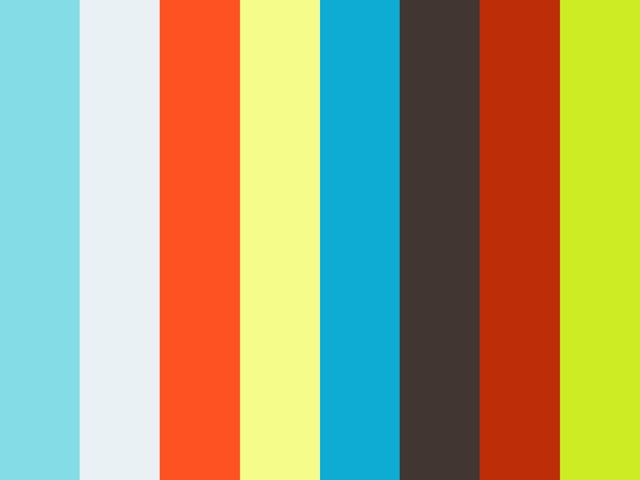It feels good to be making content back in Toronto. One of my first gigs since I got back from New York was for a fairly new restaurant located in Toronto's Danforth neighborhood called Danforth Sidebar. It's actually right beside the Danforth Music Hall (one of my favorite music venues in the city). Given the recent and tragic mass shooting incident that happened right on its doorstep it was especially nice to help this local business. They deserve the best promotion and content because their food is absolutely stellar. Not to mention the staff are equally amazing.
Enjoy some of my selects from the shoot and be sure to follow them on instagram!
Shoutout to Justin Maguire for producing this shoot - many more to come.
Don't forget to follow me on instagram to see more. @impatrickt #justshootit
pt. //